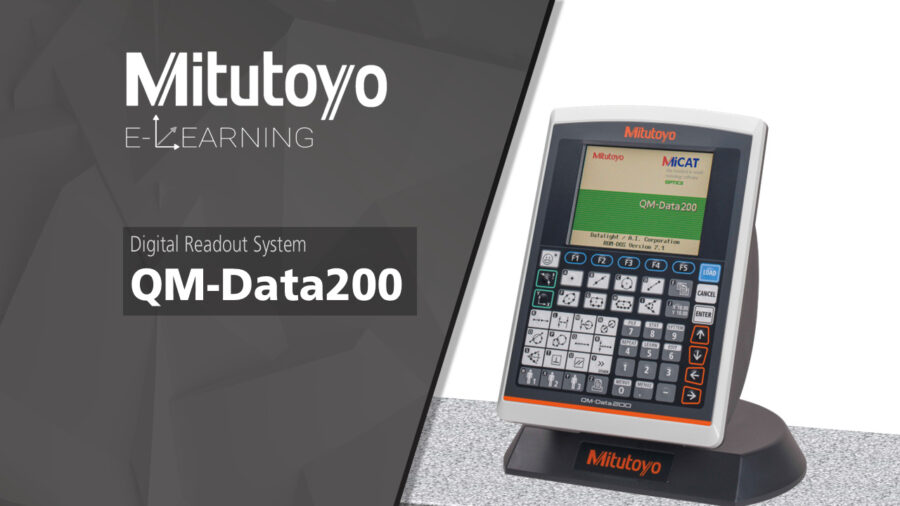The following topics are covered in this course:
1) Introduction/Meet the DRO
End-users will be introduced to the QM-Data200 Interface, with details about the basic measuring buttons. Basic operations such as Powering on and off the DRO is covered in this section.
2) Interface Overview
This section highlights the different measurement buttons and functions across the QM-Data 200 interface. Get detailed explanations on what the different buttons are capable of, and how to access other features through submenus (i.e. Change Measuring Unit).
3) Part Programming
Building part programs can be tough, but this step-by-step process will teach users how to be experts in building fully functional (and repeatable) programs. Begin with creating a Coordinate Plane Alignment for your part before executing Basic Measurement Features (Lines, Circles, and Distances). Once you’ve created those features, learn how you can use your previously measured features to apply Macro Feature Measurements (Distance Between Line and Circle, Distance Between 2 Circles, Perpendicularity, and Parallelism). After saving your program, users will then be prompted to repeat the program they just created.
4) Data Output
Learn about the QM-Data200’s data output capabilities, and how you can manage or improve your data collection processes.
| Course | Standard Price |
|---|---|
| STM-200: Basic Training for QM-Data200 | $30.00 |